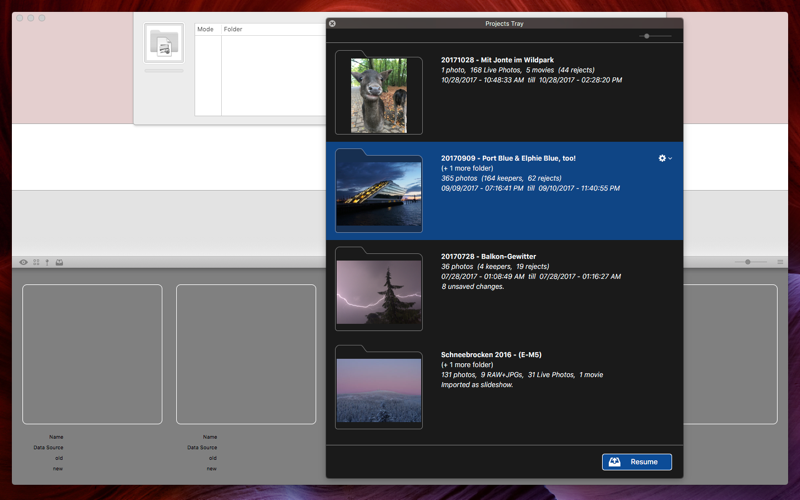Preview, sort, redate, geotag and rename
Inaccurate metadata due to incorrectly set camera? Missing information in scanned images?
shootShifter can help:
Photo and video files are organized in chronological order. The timestamps of individual media, or entire folders at once, can be corrected in order to arrange them as desired.
Existing locations can be easily repositioned on the map, in case of inaccuracies. Additionally, it is possible to add new locations to photos.
Finally, all files can be renamed consistently and uniformly with customizable naming templates.
More detailed overview:
• Chronological media view through a timeline or grid.
• Time adjustments for individual media or entire folders ("All: + 3 hours").
• Direct input of new times or drag-and-drop and keyboard shortcuts for shifting.
• Multi view (mirrored, or as a separate "shelf") for easy movement between different time periods.
• Quick selections, such as by media and file type, data source, camera or lens, etc. Location-based selections can be made using the map.
• Additional media list allows sorting and selection based on additional detailed metadata.
• Quick navigation through jump markers or time jumps (previous/next day, etc.)
• Assignment of different capture time zones through location search. By specifying source and target zones, correct times can be determined even without existing time zone information, or "local" timestamps can be retained.
• Alignment of file system timestamps with embedded metadata possible directly during import.
• For images without Exif/Tiff timestamps, these can be added.
• Location corrections by moving pins on the map. (Inaccuracy filter highlights worthwhile corrections if applicable.)
• Addition of photo locations through manual positioning or alignment with GPX tracks.
• File renaming using customizable templates based on old file or folder names, or newly entered names. Sequential numbering can be done within a folder or across folder boundaries.
• App status saveable as "Projects" allows quick switching between different tasks.
• Temporarily saved video positions can be exported as "chapter text", still images, or Live Photos.
• Slideshow with “fixed random order”: can be interrupted at any time with non-random navigation and then continued logically.
• Supported formats include JPG, TIFF, HEIC, PNG, many RAW files (utilizing EXIF, TIFF data), QT videos (and similar formats such as MOV, MP4, etc.), and some AVIs (utilizing MDTA, MVHD, or RIFF data from video headers). AVIF and WebP should also be recognized but have only been tested with a limited sample set.
• Other file types (GIF, unsupported RAWs and videos), or files without embedded metadata, are imported based on their file system data. At least these can be adjusted and the files can be renamed.
• RAW+JPGs and Live Photos can be grouped during import so that changes are applied simultaneously to both files. XMP and AAE sidecar files are also supported and will be moved or renamed along with the main file. Changes to date/time/location can be transferred to existing XMP data.